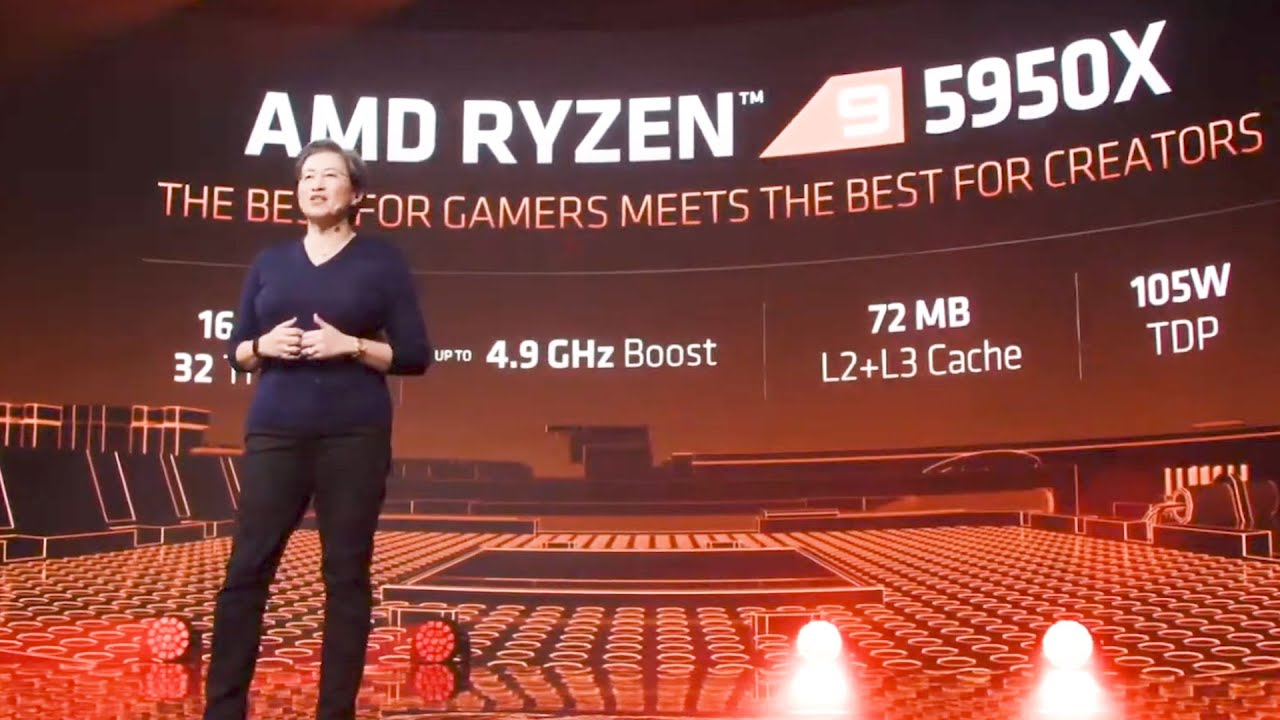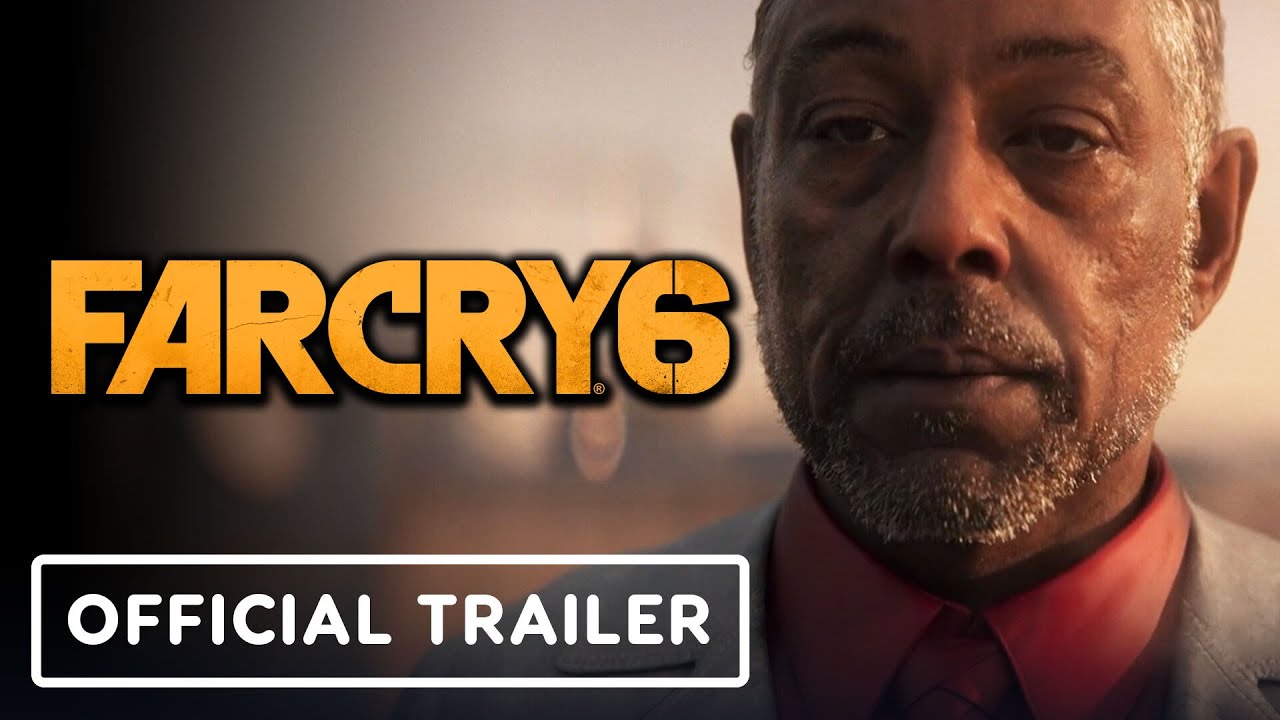I have a Ryzen 7 3800X with a Gigabyte Aorus X570 motherboard. A cheap-ish upgrade is very tempting ![]()
Same. But maybe there will be a 5800XT in the near future?
Oh ya, you’re in the same boat as me! (I’ve got the 3900X) They’re still great CPU’s. I was talking more about my upgrade path a year or more from now when the prices have come down. The 5950X looks really good …
Hi @B12
why you decided for a X570 insted of a B550??
i tought i had an X470 and that i could upgrade just updating bios, instead i’m stuck with a X370 and need to change mobo too! hence my curiosity…
God I hope not. Too many damn companies trying to buy others.
Sweet what case is it going in and what cooling solution will it have, I think I see a noctua box but can’t tell properly
Edit what gpu will it have also ![]()
Already running, man i love Linux.
Nothing special, it’s an old tower from 2006. Does what it’s supposed to, i guess.
I’m reusing my old U12, the box is just the AM4 mounting kit. I could have gotten it for free from Noctua but i bought it for 6€ because WTH. I’ve never seen another brand of fans last more than 10 years and still be this silent, it’s insane.
Since this is the 65W TDP class 3700X the U12 should do fine.
Edit: I just let er rip on one of my data processing jobs that i can scale to an arbitrary number of cores. Man this thing is fast.
Keeping my old 970 for now, will upgrade at a later point.
Looks like starting October 20th, AMD will be bundling a “future copy” of Far Cry 6 (releasing Feb 2021) with Ryzen 5800X-5950X CPU’s as well as Ryzen 3800X-3950X’s if you’re into that sort of thing.
nice work! @B12 !
i’m tempted to do the same and build it in advance too!
have you bought a new case and psu too??
Played a bit with DCS and the settings. Since I’m still using the GTX970, I’m not getting more FPS (sync caps it at 30FPS), although I have enough headroom to use 4xAA now instead of 2x. What has improved considerably is the minimum FPS though. And no more lag from fetching textures when switching views. I guess in DCS it mostly boils down to having more RAM now.
Today I made a clean install of Windows 10 to my m.2 drive. I migrated DCS to the new install, but for some reason I’m capped at 21 FPS in game. I tried setting everything to low, but i can’t get FPS to go any higher. Any ideas?
Edit:
What i tried so far (with no effect):
- Updating GPU device drivers. I’m at the most recent ones now (456.71).
- Playing with Windows power settings.
- Increasing the frame cap in autoexec.cfg of DCS.
- Checked nVidia control panel settings. They are the same as on my old W10 install. Drivers are older though (445.87).
- Setting graphics settings to lowest possible value.
- Deleting and recompiling DCS’ shader cache.
- Tested with newer driver version on the old Win10 install, FPS are still good.
Oof, even with a GTX970 it should be significantly higher. Have you checked CPU and RAM speeds? Maybe something went tits up during the reinstall, although I wouldn’t know how.
I still have the old install so i can boot both the old and new one ATM. Without changing any BIOS settings, i still get 30FPS on the old install and 21 on the new. It’s quite weird.
I’ve just tested with everything set to lowest setting possible and i still get 21 FPS. Somehow DCS FPS are capped, but i have no idea what causes it.
Do you mean that your drivers are older on your old Windows install than in the new one?
Or do you have a driver version mismatch in control panel within the same OS? If it’s the latter, you’ll probably need to use the DDU to uninstall all display drivers then get them fresh.
Probably not necessary but I’m still going to ask: are you sure you didn’t accidentally use the built-in graphics?
This. I’m currently updating them to 456 to see if that changes anything.
Yes, my monitor is only connected to the 970.
Then I’m out of ideas for now as well.
Good luck, hope that fixes it and I’ll keep mulling it over.
Oh one more desperate thing you could try is completely disconnecting the old Windows 10 disk to see if the problem persists
The plot thickens, i have renamed the DCS settings folder to force it to generate a new one and finally frames are back. Still not sure what the issue is though.
Edit:
Don’t ask me how but somehow in the copying process, the autoexec.cfg file must have gotten screwed up. I rewrote the file and now everything is back to normal. ![]()
‘puters… ![]()