Ref this post, and my questions on it - getting the DCS icon in the Open composite | Config box:
I had to launch DCS from the VR desktop. I never do this. Then once you run DCS it will appear, then you select it to use Open Composite Always, etc.
Ref this post, and my questions on it - getting the DCS icon in the Open composite | Config box:
I had to launch DCS from the VR desktop. I never do this. Then once you run DCS it will appear, then you select it to use Open Composite Always, etc.
I use reprojection “Force Always On” (not Auto and not Off). That’s in OpenXR. SteamVR calls it something else I think? Been a while since I used SteamVR…
For some reason tribes are forming about this. Silly humans.
But, for me, it smooths things out. My personal metric: get going low & fast in your fav ride (tree-top level) and look left/right 90-degrees. If the trees are ‘jumping’ I turn on reprojection. And they usually are even with my new space-heater of a PC (5900X + 3080Ti). Cus I don’t like that. I find it distracting.
Your FPS will ‘round off (down)’ but, to me, a steady 45 looks better than 50,65,88,48, 77…up & down, etc, etc.
No problem. Dudes here are pretty good about that (just don’t mention…nevermind ![]() )
)
Follow-up number 3
I did NOT have the correct WMR/WMR-Portal/SteamVR/WMR For SteamVr/OpenXR Tools/OpentXR Toolkit…a real alphabet soup this is…all setup correctly. So, I uninstalled every one of the above and started over. An hour later, plus another airborne, and I think I’m there.
My primary error was (hopefully this can help someone else): I didn’t UNINSTALL Windows Mixed Realty For Steam VR (via Steam | Library | right-click…etc)
Once that box was checked (err, un-checked I guess), and I read up some more on how OpenXR ToolKIT (OXRTK) works with this, viola!
I was getting a little confused about OpenXR Tools Motion Repro (MR) vs OXRTK relation to it. They work together. Nicely so far too.
That OXRTK is nice. Middle of the day, weather (WX) set to FEW SCT and now it’s not so washed out (this is likely headset specific, I have a G2). Buzzed Damascus in the Hornet and like butta, baby.
Playing with the OXRTK Appearance settings makes things easier to see/read too (Contrast, exposure, saturation, etc). Last thing I noticed: it was, overall, easier on my [old] eyes.
Whew…
Thanks for playing
For those of you having issues getting dcs to show up in OpenComposite make sure you right click and run as administrator when opening it. See if that works.
Whats the key combo to get the app opened that you tweak saturation etc. Cheers
I think default is CTRL+F1, F2, F3, F4, F5. I use CTRL+1, 2, 3, etc. Has less conflicts with DCS. Try CTRL+F2.
That combo is a good workout for guitar fingering too.
Slightly off topic but has anyone found a way to Pin DCS to the wall in the WMR start up room? I’ve tried the WMR available apps pull up and DCS is not on the the list.
Up until now its been double click on DCS then throw on the G2s, look straight forward and pray ![]()
Best way to launch DCS in VR for me is the Skatezilla Utility
Correct me if I am wrong but that is still a 2D app (one not available in the WMR “room”). If that is the case, I’ve no issues at all running DCS from the monitor then gearing up with the headset. It would just be simpler when I have guests to tell them to click on this or that pinned to a wall in the WMR room.
FYI, DCS is an awesome simulator for instructing to fly the real thing.
Oh damn! ![]()
I totally misread your question!
Apologies, yeah - now I understand what you mean…
Sadly I can’t help/
If I understand correctly, @lolachampcar is asking this:
And sadly the top answer is: “there is no clean way to do this”
I haven’t ever had this problem myself, because the WMR house (or the SteamVR one, or the Oculus thing before that) are completely irrelevant to me. I’d just as soon not load them at all. If it were up to me, the VR headset would just have a driver, and that driver should not launch a storefront and a VR experience. Such bloatware!
I usually launch the game from the desktop, and wait until the desktop VR mirror shows up to put on the headset.
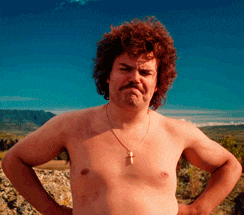
I’m just happy we have a cludge that works as well as it does. This stuff is finally far enough along to be very useful.
Oh, just got back from crawling all over a FoxBat. Weird airplane for sure.
Do tell some more ![]()
I’m having a challenge trying to get Assetto Corsa Competizione not launching in SteamVR, something that I’ve done many times before. I’ve tried manual install of OpenComposite, using the tool, even trying to force SteamVR to launch OpenComposite instead. Nothing works, almost like it’s using an external SteamVR runtime. The problem with SteamVR is that in this sim, it’s become buggy like it is in DCS. SteamVR needs to be put out to pasture, IMHO.
We were out at Reno for a check ride and I visited with a buddy that does a lot of Mig stuff. He has/had a bunch of 21 stuff and I remember seeing a monster thing in his hangar many years ago with big thick Ti plating on the side. I thought it was cockpit protection from ground fire and some sort of a ground attack thingy. Thanks to DCS, I recognized it as a FoxBat so I used this visit just to walk around it and see how it was built. It is an absolute tank and proof that Russians use left over bridge making material to build planes. They build tuff durable birds!!
I read that was because regular aluminium will lose strength at the speeds the Foxbat was built to reach. I wonder if they should be extra-ultra-tough to destroy in DCS because they are built of stainless steel and titanium.
The L-39 is a nice bird. Is yours for sports or is it a working gal? And if so, is it defence work (target, agressor) or pleasure rides or courier work?
I still havent gotten this to work w/ my rift (for testing purposes)