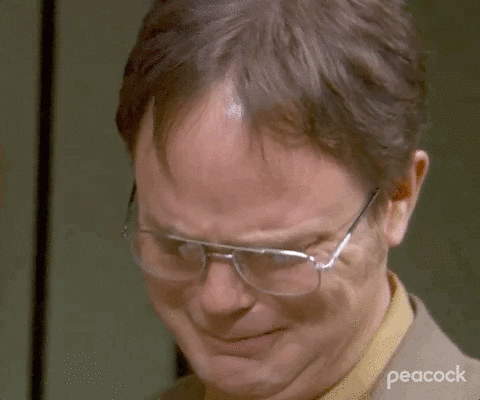If you’ve ever been to Hawaii the local place names can get really confusing. It’s because the Hawaiian alphabet only has 13 letters, and 5 of those are the vowels, so everywhere sort of sounds the same.
Nvidia seems to have a similar issue, where they only like to use the letters D, S, L in various random combinations to pretty much describe everything they release. Kukae, Nvidia, very kukae.. ![]() . The recent addition of DLDSR has brought the confusion up to comedy levels.
. The recent addition of DLDSR has brought the confusion up to comedy levels.
Anyway, so here’s a quick summary as I see it. I’m not sure it will help, but I wrote it now.
Downscaling
DSR = Dynamic Super Resolution. This is something where you get the game to render a higher resolution than you can see natively on your device. So you can now set your game to output 4K but play it on a 1440p monitor. This is called a ‘Downscaling’ technique. This is an image quality improvement tech, rather than a performance improvement. It’s often used for older games with the more powerful cards, meaning you’re trading framerate for a nicer looking image. AMD has their equivalents of Virtual Super Resolution (VSR) etc. DSR and VSR works on all cards.
DLDSR = Deep Learning Dynamic Super Resolution (whew). This is similar to DSR, in that it’s a ‘downscaler’ for when you want to improve the image quality. Like DSR, you set the game to render at a virtual higher resolution and then DLDSR will downscale it to your native device resolution. The ‘deep learning’ bits are model that the AI tensor cores runs on RTX cards to improve what details it keeps in downscaling. This doesn’t improve framerates, it just tries to make it look nicer when you have headroom to do it.
Upscaling
NIS = Nvidia Image Scaling. This is where you have a lower game resolution and you want to render it to a higher native display. So you set your game to output 1080p and you see it upscaled on a 4K monitor or VR. On the AMD side they have FSR (Fidelity FX Super Resolution). This is an image performance improvement tech, rather than quality. It lets you play games in a higher resolution at a faster frame rate. NIS and FSR work on all cards.
DLSS = Deep Learning Super Sampling. This is another ‘upscaling’ tech, similar to NIS/FSR, but using something called the AI tensor core hardware of the Nvidia RTX cards that have it. Machine learning has been used to generate a model of how best to fill in the missing info when the upscale works. DLSS uses a series of frames to try to predict what to fill in with upscaling, so the game needs to co-operate with giving that buffer info in the right way - so it’s not that the game needs to be submitted to Nvidia for AI model training or anything fancy like that, it’s more just a case it needs to provide runtime info in a certain way via the API. Again, this is a performance improvement tech.
Do These Work for All Games?
Pretty much yes. DLSS does need to be enabled per game, but the others work with ‘virtual resolutions’ so you can trick anything to work up or downscaling. It’s nearly always best when the game does these algorithm’s itself (like incorporates NIS as part of it’s render pipeline) because then the game engine can take advantage more of what’s not being shown - by the time it gets to the driver texture output, it’s a bit late, or rather could be more efficient and look better.
Do These Work For VR?
Normally, no. Things like 2D games have a firm definition of what the final output resolution is, while in VR that’s a bit more fluid and dependent of it using Oculus, OpenVR, OpenXR etc. which all express it differently. Things like FSR and NIS have been used as ‘application layers’ in something called the VR Compositor (the things that brings together all the things to render to the device), but it would be better if the VR title itself incorporated them in its render pipeline itself.
Is This Just To Make The Nvidia AI Cores Do Something So People Feel Better About $2000?
Pretty much. It’s sort of a ‘feature war’ with AMD, and often the results are literally arguing over the number of angels on a texture. I think with the acronym assault going on perhaps Nvidia are just trying to get people to use the Geforce Experience to set their graphics settings - as in ‘I have no idea what these mean, let Nvidia do it for me’.