Ah! I see. Yes, I already do that too…
I can vouch for that one.
On my i7 6700K @ 4.5 I’m just not sure. To me the VRAM limit is where I notice things more. I’d love to say there will be a day when this is all simple. But, history has shown I’d be wrong, again.
The Windows 10 underlying task scheduler does something called ‘core hopping’ automatically (it came in about 1805 update) and it confuses people. What happens is an essentially single threaded app like DCS runs and rather than show a single core pegged at 100% (like it used to) it ‘hops’ it around cores so it keeps the temperatures a bit more even across the CPU area. It is still essentially locked to only being able to do one thing at a time, so if you have 16 cores, 1 is busy, another is doing some stuff with sound etc and the other 14 are running your virus checker and keeping windows happy. A lot of this is to do with how DX11 must keep thread affinity to a single core, and that’s what the noise about Vulkan and DX12 is - because you can manage that yourself and (potentially) write rendering engines that use more than a single core. It would take quite a bit of rework, and the XP11 guys have been at it for a while.
You’re right that it’s easy to hit a 8GB VRAM limit in VR for sure. The visible range being ‘Medium’ helps with that. Hopefully the changes they have planned with WMR and SteamVR will also help out on the O+/Reverb side of things.
EDIT: I have 8GB VRAM on the 2080, and you can see in that fpsVR shot, my CPU is doing not much (13% is probably generous), my GPU is sort of running ok, but my VRAM is high - especially as this is an empty mission. It would be nice to work those other cores when DCS gets busier/realistic, but it stays at that and then kills framerate.
On the same machine I saw significant improvement in XP11 when they went all Vulkan on us. Was unusable in VR for me before, now it’s a joy. Still can’t max it out but, well, that’ll likely never happen. And I know that OpenGL was likely a bigger ‘anchor’ to haul than DX11.
Vulkan/DX12 seem to be the future if dev’s want the ability to get the most out of an engine.
Thanks for the info, appreciated.
How does that fpsVR counter work? Do you have to have DCS on Steam, or does it work on the stand alone version?
FPS VR Works via Steam
Yes, but does it work with the standalone version of DCS, or do I need to have DCS on Steam, for fpsVR to work with DCS?
SteamVR works with DCS standalone, so I’m guessing fpsVR will too…?
If DCS is running through Steam VR, then FPSVR should work fine. Probably the best thing to remember is that it’s really cheap on Steam anyway, and that you have two hours to fiddle around and test it.
@Troll fpsVR works with any game in VR and I think it needs Steam VR as well.
What I would like to know is if a 2080Ti would be good enough for the G2 and DCS? I seen a few videos and they did not look to favorable with a G2 and a 2080ti??
I am running this combo together with an i9 and I am happy.
But different maps, planes, missions and definitely settings can influence the smoothness a lot.
I am basically with the DCS VR shader mod and recommended settings (well a bit above that), SteamVR SS bit above the native G2 res (so well below the recommended 100%) and I think I am in the reprojection zone all the time. Though since it works great, I am a happy simmer ![]()
does the DCS shader mode work online?
i dropped it some time ago but probably it’s time to try it again??
Already been answered, but yes - it works with stand-alone DCS, as that uses either the Oculus SDK or the OpenVR one (SteamVR from Valve). This is a helper app that lives in the OpenVR layer, so works with any title that uses SteamVR.
Note: It doesn’t work with MSFS because that uses OpenXR on WMR, but that’s pretty much a one-off at this time.
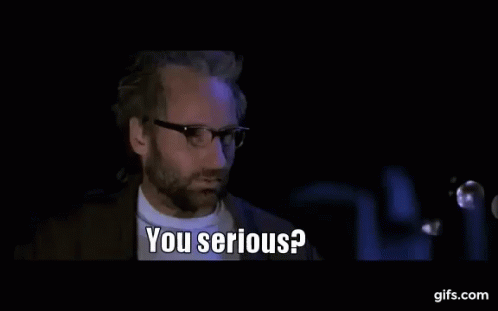
![]()
Yes, just pick the Integrity Check friendly one, 3rd on here:
https://forums.eagle.ru/topic/257795-vr-shaders-for-ic-pass-clear-water-and-texture-fixes/
This is what I’ve been trying to answer… But I can’t know what is considered ”good enough” for you. It is most definitely good enough for my taste, but I need to make concessions for performance. I don’t think there is a PC on this planet that can run DCS with maxed out graphics, in a busy mission at full G2 oversampled resolution at a constant 90FPS. So you will probably need to lower your DCS settings and you probably won’t be able to run at 90FPS without reprojection. But only you can know if that’s good enough for you.
You could try increasing the supersampling in SteamVR to around 3000x3000 resolution and see how that works for you.
Noted! Bought and installed. Smart little app!
I installed the older driver, but I can’t say I noticed any difference. If anything I felt that the FPS took a dive… But I forgot to measure the performance of the newer drivers. I guess I could try to change the driver again and do some benchmarking.
That’s a really important point. If you say you like VR and get good results but then someone has a stigmatism or out of average IPD, or a unit with a bad focal point, or a face where the default plastic doesn’t sit right for the lens sweetspots, or a good GPU but an ordinary CPU, or is sensitive to refresh rates, or is expecting a 4K monitor in a 110 FOV (etc) - then they’ll think you’re making stuff up and trying to ‘promote’ something that they see as bad. There is literally no other peripheral that is like this. It basically means all VR advice is sort of useless and almost entirely subjective. If someone says ‘it doesn’t work’ then there is pretty much nothing to do other than hope they have a good return policy.
Do you overclock - maybe the i9 at 5GHz is helping me a lot?
I’m of the opinion that it’s basically any VR, not just the G2 sort of resolutions. DCS never hits a solid 90 FPS, it’s just at it’s limits of the engine they use. I never got a solid 90 on an Oculus Rift CV1, not in MP or a decent mission anyway - maybe a free flight up high. Even if you don’t have reprojection turned on, the headsets just fall-back to rotational reprojection anyway, so a stuttery 60+ FPS was what people got used to, which is fine. You sort of trade stutters for reprojection artifacts, with neither being a lot of fun. I think only VTOL and Aerofly FS 2 ever got solid 90’s on even the older headsets, which is why they feel nice (even if they lack other stuff, visually feels great).
@Troll, Well I would be a happy camper if with where I have the settings in DCS currently mostly lower too run at 45FPS with reprojection…
@ fearlessfrog, Well I am just reporting what I saw on youtube. do you have a video you could link showing what a 2080Ti can do in DCS?
![]()
Yes. It’s clocked at 5GHz.
But I don’t think the performace differs that much between our systems. I mean, I can do 45FPS reprojected to 90 at SteamVR 50% resolution (almost native 2160 resolution).
Oh yes. I couldn’t run the Rift S at max DCS graphics either.
My point is that you can’t expect the same performance if you get a VR headset with higher resolution. Unless, as you wrote earlier, you are already supersampling to these resolutions anyway.
Ah…a tasty new treat from Poland I think…very earthy undertones. Winter grown box pulp…hints of cocoa and mushroom. Interesting…
Ah…within…a more cultured box. I can only hope there is a box within that box too! A multi-course meal…
Also received the VRCover silicone cover. This is not a replacement faceplate - but just a silicon cover that goes OVER the stock foam cover. I feel this would be nice and easy to wipe clean if you are a sweater (I’m not)…but also would protect your faceplate from face oils and stuff. It slips on easily…you just pull off the stock faceplate and it slips over like a slip cover would. Fits perfectly and snugly. Will let you know how it feels in a bit…!
So just spent a couple hours in glorious Reverb VR in X-Plane. I had $12M worth of sheep to move from Sacremento to Merced…so figured I should do some “work” while I was experimenting…
These are the lenses…they snap firmly over the protruding Reverb lenses…no fuss…no muss…I did get the blue-blocker something something eyestrain reducing coating…whatever. My prescription is a pretty hefty one with a left eye astigmatism…
I had my face cushion removed when I snapped them in…but this gives you a bit of an idea of how much depth is added with the lenses. You would have to measure from the crown of the default lens convexity though…don’t just look at the black plastic. I’d estimate total added to maybe 6-7mm…
Comfort is…well…insanely better. Like 100% better to not have to wear glasses in the headset. I did put the VRCovers latex cover on and it feels OK. I don’t know that I’ll keep it on…it almost feels too grippy perhaps. It would definitely keep sweat from messing with the default faceplate…but I also feel the latex might actually cause you to sweat since it is not super breathable where it actually contacts your skin. I do feel it makes the headset feel more secure on your face though.
Clarity of the lenses was awesome. The sweet spot…well…feels the same. The size of the sweet spot has never really bothered me since I wear glasses or contacts all the time in day to day life and I think I’ve just developed the fact that moving my head makes things clearer all day long.
I was surprised that “through the lens” shots still come out clear despite my strong prescription. I’m not sure why that is…probably something do with focal distance with the iPhone camera? I don’t know…weird…but it is crystal clear in the headset.
Consulting my GTN to pick up the RNAV approach into Merced. Sheep delivered…and even got a “greaser” landing rating. I’m gonna chalk that up to the WidmoVR lenses.
I just wrote out a long post about this. I calculated the amount of sheep. The weight. How many trips on an Antonov 225 it would of been and it would of been bloody hilarious.
Except just as I was about to post it, I saw an elementary maths mistake that would of made me look a complete fool. So can we keep it quiet and not tell the rest of the forum please and ill just put a post under this saying
WOW THATS A LOT OF SHEEP!!
I would hate for everyone to think I’m stupid











