Considering both @PaulRix and I managed to do that, I’d say it’s pretty easy… ![]()
So, unfortunately we’re back at Troll doesn’t understand, again…
I haven’t watched Jabbers video, above, on how this is a myth. Talking head vids aren’t my thing. Give me some tables, graphs and some explanatory text, but don’t show yourself on camera, while presenting all this, or I’ll fall asleep! Yes, I’m old and sometimes grumpy. Deal with it! ![]()
Why do I have a clearer picture at PD 0.5 and SteamVR 200%, than PD 1.0, SteamVR 50% AND higher FPS, less stutter, etc…?
I will say this - the difference will be pretty astounding when you see first see the image in the Reverb compared to the CV1. BUT - I just hope you get a Reverb that works ![]() It is an awesome headset as long as the hardware holds up…and my G2 has been flawless so far…but you will read reports of other people having cable issues, USB issues…so it isn’t a 100% guaranteed awesome experience.
It is an awesome headset as long as the hardware holds up…and my G2 has been flawless so far…but you will read reports of other people having cable issues, USB issues…so it isn’t a 100% guaranteed awesome experience.
Yes brother. Very, very much worth it. No more screendoor. Enough resolution to actually read an opponent in a fight, or an mfd.
The software is… not much worse than oculus really. I was glad to be rid of oculacebook.
I had my cable assembly fail. It took some time to get resolved but in the end it did with a remarkable amount of compliance from HP.
I find it a more comfortable headset than the old rift. Lighter. But the best part is that glorious resolution. All of the pixels, baby!
Ordered now with the Easter holidays I expect it will be wednesday at the earliest I will receive it.
One question that occurred to me is the USB c plug. Is it for the mobo or the GPU and if the GPU what happens if you are missing a usb c socket
There’s a USB C-A adapter that comes with the headset. It didn’t like my C port, for some reason. But the A port, via the adapter, worked perfect.
- Allegedly it involves more effort in wiggly amps computer brain power at PD1 than PD0.5. Much more
- Allegedly it involves less effort to go from 100% to 200% than in the above. Therefore higher frame rate and better visuals.
Yeah… But isn’t Jabbers saying that doesn’t happen?
Do I really have to watch the video? ![]()
@Troll hence ‘alledgedly’
I read that he said ‘It’s not magic’ rather than it didn’t work, as in there the logical reasons behind it that make sense; DCS is outputting a smaller amount of pixels, so can do it faster. The counterintuitive bit is that SteamVR super sampling making it look just as good I guess.
I haven’t watched it either. ![]()
I put a table here: VR Optimization Guide - DCS 2.5.6.60 - #33 by fearlessfrog
| SteamVR SS % | SteamVR Resolution | DCS PD | DCS Resolution | Notes |
|---|---|---|---|---|
| 150% | 2696x2640 | 1.0 | 2696x2639 | My usual |
| 150% | 2696x2630 | 0.5 | 1348x1319 | Looks like lego |
| 400% | 4404x4316 | 0.5 | 2202x2158 | Looks pretty good |
| 500% | 4924x4824 | 0.5 | 2462x2412 | As good as My usual better fps |
The thing of note is really the DCS Resolution column. My ‘usual’ (first row) SteamVR at 150% (I know it’ll be different for you on a G2, but same principle) with PD 1.0 works just as nicely as the 500% SuperSample (SS) PD 0.5. I think Jabbers is saying ‘That’s not magic’ because the underlying DCS Resolution is a bit lower, which is why it is smoother/faster. You can see that 0.5 x 4924 = 2462, which is a smaller number than 1.0 x 2696 = 2696, so it all makes sense. DCS does less stuff = better framerate. That’s the myth bit he was debunking, albeit after I had already posted this table. ![]()
The answer is, by using the info above, because DCS is outputting less pixels, but the super sampling is making them look just as nice as before (but with slightly better performance).
As far as I understand Jabbers video, he is pointing out that some of the calculations that Lukas used in his original video is wrong and Lukas agrees with this in the comments to Jabbers video and thank him for the correction.
Jabbers quote
“In this video I describe why the proposed 0.5 PD method for DCS shown by Lukas S does not actually work. This is not a put down of the work Lukas has done for the community, he is a respected member of the community with lots of great optimization videos for VR and every one of you should go check his channel out. I show how the PD Lukas used for his benchmarking was incorrect and how I came to the conclusion using RenderDoc and a Spreadsheet with the calculations which you can find below.”
Happy G2 Optimization
Cool, I hadn’t watched either of them, so good to know. fpsVR has a decent ‘Show output Resolution’ that’s easier to use than RenderDoc, so I guess that was the cool bit.
Ok! So I’m not seeing things…!
So…better antialiasing?
Essentially yes. I would add though:
-
That DCS output of 2462x2412 is having a barrel distortion applied to it, so it appears correct in the lens of the headset, so it’s not quite like comparing a 2462x2412 image next to a 2696x2639 image and doing a ‘spot which is better by how much’ - they are both warped for VR. Put another way, the VR image goes through some things that make 2D comparisons less accurate.

-
DCS is unusual in that outputting 2462x2412 is like 15-20% better in performance than 2696x2639. So it scales really badly as the resolutions get higher. Smells of a logarithmic scale of drop off.
-
Conversely, the GPU is really really good at upscaling images fast through shaders. If the resolution output in the headset of 2696x2640 (150% for me) is more or less the same performance as one of 4924x4824 at 500% (in fact the latter even faster because DCS is doing less) then that shows that super sampling is just something GPU’s are very efficient at.
-
There is less ‘original pixels’ being made for what you are seeing, but the anti-aliasing/sampling is good enough to compensate. It just goes to show that the eye → game journey in VR is sort of not strictly comparable to 2D, lots going on with optics etc.
I should really watch the videos. I sort of only read the notes under the Lukas one, as just enough to try it.
Jabbers also mention an interesting point: The slider scale in steam vr allows for more precise pixel adjustments, since the DCS PD multiplier is a linear multiplier (but the image area is a square function from it), meaning the multiplier is actually squared. So the difference between (1.3) sq and (1.4) sq is actually pretty substantial. That also may explain why leaving the fine adjustments to Steam VR might produce better results in some cases, since we can squeeze just the right ammount of pixels, no more.
I don’t know it that is true at all, just what I heard on the video…
Great info!
It just makes me wonder what Jabbers meant by ”Myth Busted”?
Because setting PD lower and compensating by increasing SteamVR resolution does give better performance at the same perceived picture quality. So what if it is actually a lower resolution, as long as the picture looks just as good, or even better…
Not sure, as it would require me to watch both videos ![]()
Probably a bit of fun or showbiz on an error made in the first video.
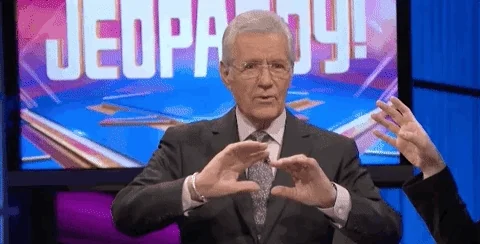
HIT LIKE. SUBSCRIBE NOW. FOR GODS SAKE CLICK ME. THIS GREENSCREEN DIDN’T PAY FOR ITSELF
etc.
I mean it makes sense. I wonder if in the options.lua you can put something like 1.35?
I think it was like that because that’s how the initial Oculus SDK worked and defined it, so ED used that sort of style. Valve chose something difference because they wanted to support different aspect ratio headsets, while Oculus always sort of knew it would just only be their stuff.
This Lucas guy claimed that he ran a A/B test with different settings and they result in the same resolution, yet A gives higher FPS than B.
This Jabbers guy found that it was not the same resolution at all, hence the difference in FPS.
The error was the assumption that A and B result in the same resolution. The myth was that settings of type A are faster than type B.
Thanks @Poneybirds
