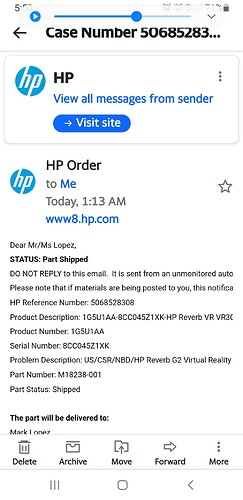Just got my G2 and no USB 3.0 or 3.1 port on the MB worked, neither A or C (an oldish Gigabyte Z370), but my Inatec USB 3.0 PCI card that I got a “long time ago” for my CV1 worked perfectly. Having the old power cable without power button (seems as a new cable with this is out) I use a remote powered socket to power on/off the HMD.
That’s a good point. Turning the HP power supply off turns off the USB signal as well it seems.
Seems like a good candidate for, “Hey Google, turn on G2”. ![]()
EDIT: Conversely, it looks like the HP power supply turns off if the USB port is turned off. ![]()
I’ll let you guys know how the new dedicated powered hub turns out.
I have an Asus Z390-E board and suffered from the same issue with the G2.
Luckily I also have one of those StarTech PCIe cards installed from the time I used a 3rd sensor for my Oculus CV1.
Switching my G2 from a mobo port to one on the PCI card solved all my issues. Rock solid since.
I have a hub like that. Runs my G2 fine
I’m running two hubs, including a 4-port version of the Atolla, which ran the G2 perfectly up until the point we had a massive spike, brownout, and lightning strike above our home. ![]()
![]() Interestingly, all my other devices still work with the hubs but the G2 was no longer recognized. I tried multiple ports to no avail and ultimately ended up buying a PCI-E card, with 4 USB-3 and 2 USB-C ports from Amazon.
Interestingly, all my other devices still work with the hubs but the G2 was no longer recognized. I tried multiple ports to no avail and ultimately ended up buying a PCI-E card, with 4 USB-3 and 2 USB-C ports from Amazon.
I’m happy to report the G2 runs well but now I have an issue where the sound reverts back to my speakers from the headset. I suspect it could be related to some recent driver updates but have not yet found a solution. Now, sadly I have to pull the cable from the power block to power down the G2, when not in use. Seriously, starting to have a love-hate relationship with my set.
As far as I know HP / Microsoft advise to unplug the powercord from the block anyway when not using the G2 for a period of time.
It’s settled then. I’m definitely going to plug the power plug into one of those smart wifi outlets and then I’ll use my Google Home to turn the G2 on/off with voice commands.
Fyi sound problems are almost 90% windows caused in my experience. Updates to that os eff with sound settings all the time. Its so annoying.
Im very impressed w HP. They made it so easy for me to order the cable. I spoke on chat w a person online for about 5 minutes. Then they emailed me about a day later to say they were processing my order. A few days later they said it was delayed because of lack of inventory. Then yesterday I got a message saying it was on the way. And the same day it showed up. I had it sent to my mom’s house. APO addresses are a bit of a challenge to explain. But they Fed Ex it Overnight!!! And the impressive part is that it was all free!!! All in all it took 2 weeks from order to front door.
Way to go HP!
Did you order a spare or was your cable faulty?
Mine was dead.
Its here! Just got it in the mail from my home. I cant wait to get home.
Its not working. I am so frustrated. SPENT an hour trying to get it to work. It does not get recognized
Did you seat the cable all the way into the headset?
I thought I had it in all the way but didn’t (it couldn’t be found either); it seems to ‘catch’ (on something) when it’s ~halfway in. Found a post online about it. Basically, if it’s all the way in the cable, where it comes out of the plug (headset side) will be very nearly touching the housing. That was the only issue I had at first.
I was pleasantly surprised how far the plug actually goes in LOL! What a perfect fit. To know when it’s gone in all the way, there’s a silver dot on top of the plug that should line up perfectly with the back rim of the front fairing.
Once I had it in I immediately got some electrical tape and taped it at two points (near and back) so that I’d never put any pressure on it.
Unfortunately its in all the way (I think). The dot is barely visible. Today I will try a different pc.
I dont like this cable plug at all.
The Saga continues…
Maico, I feel your pain I had 2 G2’s and both suffered the same fate. But I found out after returning the G2’s that maybe a PCIe USB might fix this issue. I had bought a Rift S and had similar issues and Thud over at DCS4VR mentioned that these headsets suffere from the lack of controllers and power and he reccomeneded a StarTech PCIe USB card which fixed my issue with the Rift S.
Now maybe this PCIe USB card could fix this issue and what exactly is the issue here it is just not being recognised?
Thank You Guys,
I have a PCIe USB card that works. It does not fix the problem. I also tried plugging it into the Video card’s USB C port. Nothing is fixing this. It may be the headset. Luckyly, my Samsung Odyssey headset is kicking ass in 2.7.
I had similar issues at first.
Turned out my plug wasn’t in all the way even though I thought it was. Obviously I don’t want to doubt you, but do double-check your plug. It’s the least you should do before returning a 700 credits device. ![]()
Then my second problem was intermittent black screens in the HMD or Windows telling me that the headset was unable to run in 90hz mode.
This is a power problem and can be solved by using the above mentioned StarTech PCI addon USB card. For some reason the G2 draws more power than many USB controllers on motherboards can handle.