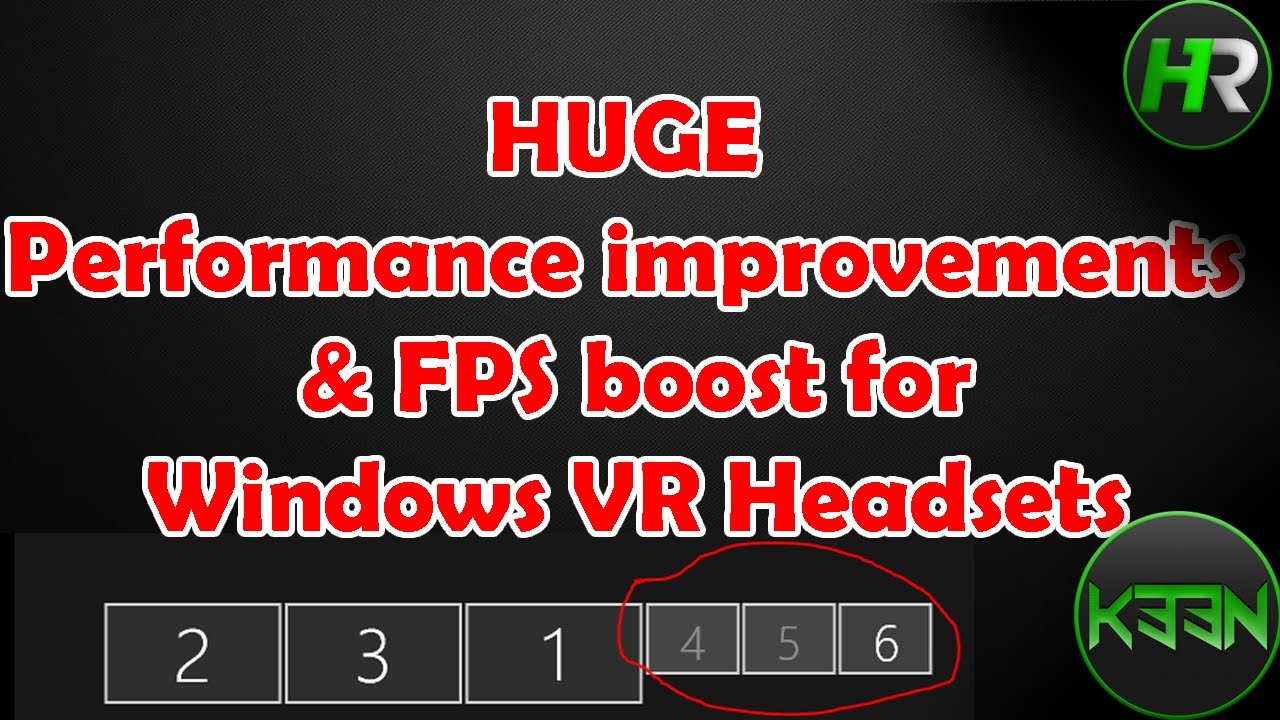Looks like I was right. It needed more power! ![]()
Man, I’m stoked that you’re stoked! Incredible.
I saw this one yesterday but in my case PreAllocateVirtualMonitors was already set to 0 …
Thanks for the tip! I’ll go check that setting when I get home again in 6 days.
Six more days… ![]()
I feel your pain. 4 more days for me. ![]()
![]()
I cant feel any anymore ![]() I was already at home, but decision was made to spend weekend in the mountains. so no VR for me till next weekend, lol
I was already at home, but decision was made to spend weekend in the mountains. so no VR for me till next weekend, lol
I know how you feel. My wife wants to go to the state fair when I get home. ![]()
I gave this a go mostly in DCS and a few minutes in MSFS. I see a slight increase (like 5 fps?) in overall fps, but not “HUGE” ![]() as noted in the video thumbnail. GPU usage remained the same. Your mileage will vary. I think this may help the lower end systems. But in the end, games just need to be optimized for VR.
as noted in the video thumbnail. GPU usage remained the same. Your mileage will vary. I think this may help the lower end systems. But in the end, games just need to be optimized for VR.
Ya, I heard the guy say it helped his friend with a 1080ti way more than it helped him with a 3080.
Here’s another good one I saw tonight …
The G2 is built with that crazy thick head gasket/foam piece … I guess for people who wear glasses.
It’s a real FOV killer so if you don’t wear glasses the Samsung Odyssey Plus PU Foam replacement is a good match … just stick some prickly pieces of velcro to the G2 and stick it on! Looks like it adds about 10 degrees of FOV for the non-glasses wearers …
Sure, you lose the blackout nose piece but some people still prefer to be able to look down their nose hole at stuff. ![]()
I can vouch for that one. I performed this ‘mod’ when I got the G2 about 6 months ago (as I had an O+ with those foam pads).
It’s not perfect but better than the default gasket. I did put a few pieces of Velcro around the interior to help hold it in place as it’s not an exact fit. The FOV increase is not significant but it is noticeable.
Nice. I had an online chat with customer support back on August 15th here in Canada. My new cable finally shipped today September 28th!
I don’t think I’ve had any problems with the original cable other than low power which I fixed with a nice powered USB hub so the original will be a good backup if they let me keep it.
I got my new cable but it came with a used cable UPS return sticker. @Troll, I think I also saw you say they wanted you to return your old cable. Did you end up doing it?
I’m wondering what the repercussions/costs are if you don’t?
I got an email with instructions to return it and stating a return label would be included or else I would be charged.
However when the new cable arrived there was no return label nor instructions to return it. So I didn’t bother and kept it as a spare.
Interesting. After reading what @Troll wrote, I actually went searching for the label which was in the clear plastic packing slip envelope on the box that was delivered, and then again had to search for the fine print. ![]()
I missed the return label at first as well, as it turned out it was included in the shipment papers on top of the box in the transparant sleeve (which I never check).
I promptly got called by HP after a few days inquiring about why the old cable wasn’t yet returned.
So, my guess if you don’t, they’ll find you sooner or later. ![]()
No, because UPS didn’t have a pick up service in my area, so I called HP support again and said that they are welcome to find someone else to come and pick it up.
Before this I had called them to ask if I could keep the cable a few weeks, for testing. That was when I had all sorts of Steam VR problems, that occured after I got the new cable. HP said I could keep it for a month. I then got an email from their logistics dept. asking if I had returned the cable, because they hadn’t received it…
The agreement I received clearly stated that by accepting the new cable you confirm to HP you will send the old cable back conform their replacement support scheme.
I don’t think you can pass the ball back so easily. At least not legal-wise.
Does HP replace the old style cables even if there has not been any issues?
I still have 3 months of warranty left and was pondering if I should try to get the replacement now when it is still possible.
I claimed my power connector was going iffy and got sent a v2 cable in a day or two.
The one thing I do know is that HP made a mistake with the original cable and it didn’t work for a pretty large number of people without using a nice PCI addon card or powered USB hub. What a headache.
The new cable is great and it’s what should’ve shipped with this pretty high price point headset! As an AMD user I just plug it right into my mobo’s USB C 3.2 port now and it works like a champ! No complaints.
In my case, I just got onto an online support chat with an HP rep and he hooked me up.
I rented a G2 for three months and flew with it for the first time last night. Amazing! I should have done this a lot sooner.
I installed the FSR Mod and arrived at pretty good frametimes (~22ms low over Adana, around 15ms up high) running at 150% in Steam VR and a PD of 0.8 in DCS. cockpits look amazing, anything outside the cockpit is pretty hard to ID, but I don’t want to fly without it any more ![]()
I should probably just buy it. So good ![]()