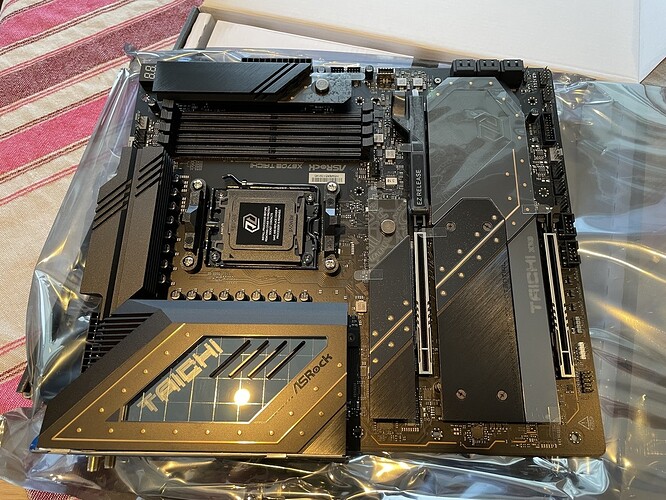I have just ordered a new desk (corner desk, 160x130x70cm) and I installed the icue software to set the ram LEDs to a constant blueish white so that annoying flashing stops. Looking forward to getting my hands on a 5090, hopefully an FE card.
Pro tip: Get this tower on a wheelboard, so it‘s elevated by 10 cm. Much less dust inside as a result. ![]()
It’s gonna get a place on my new desk once it arrives ![]()
Hmm, 5090 FE, small cooling surface, high heat output. I don‘t buy the „miracle cooler“ hype.
It will be loud once it gets to work, so having it next to your ears will not be a very uplifting experience.
Jan 24th will show, but my expectations for the noise level are extremely low.
They do not even target gamers or desktop use with this high end card. So realistically this GPU will be 2500€ in a usable AIO setup from Asus or whatever. My uneducated guess.
I expect 3000€ or more for the AIO cards
We’ll see. The Desk I ordered Is quite large and I am going to split my Flight sim stuff off to one side.
Only way to keep the copious amounts of dust out of computers around here is to stick them in a clean room…I do not have one of those.
That said, there is no scenario in which being able to kick the PC is good.
The CPU has arrived at the post office, but I’m out flying and can’t collect it. Doesn’t matter, because the Mobo is two days behind it and the CPU cooler is also enroute…
The Asrock X870E Taichi sports 4 M.2 connectors.
1 x Blazing M.2 Socket (M2_1, Key M), supports type 2280 PCIe Gen5x4 (128 Gb/s) mode
1 x Hyper M.2 Socket (M2_2, Key M), supports type 2280 Gen4x4 (64 Gb/s) mode
1 x Hyper M.2 Socket (M2_3, Key M), supports type 2280 PCIe Gen4x4 (64 Gb/s) mode
1 x Hyper M.2 Socket (M2_4, Key M), supports type 2280 PCIe Gen4x4 (64 Gb/s) mode
The PCIe 5 M.2 slot is the fastest one… Does it makes sense to have the heaviest sims on this one, or does it really matter…?
Been a while since I last purchased some NVMe storage… What to consider here?
I don’t think it really matters. I run three 4TB Samsung 990 Pro PCIe 4.0 SSDs. The system feels very snappy. I almost snagged a 2TB Crucial T705 for a really good price on Cyber Monday last year but it sold out between me placing it in the basket and trying to check out… If you have the chance getting a Gen 5 drive sure, go ahead but it’s not a big deal if you don’t.
Gen5 means it will likely get hot. So place it where there‘s a bit of airflow.
The Taichi has a single Gen 5 slot that has quite a beefy cooling solution
That’s a beast of a motherboard (although for flight Sims, I can appreciate the advantage of a gazillion USB buses)! About SSDs I take it only a handful of very high performance SSDs can take advantage of PCI 5 speeds, and even those, would only make sense for high data throughput, such as media servers serving footage for different editing stations, or other types of hardware. Even so, I’d use the fastest one for my system.
What @Derbysieger says. If you get a PCIe 5 SSD, put it n the PCIe 5 slot.
Otherwise it doesn’t really matter.
Do check the motherboard’s manual though: it may be different on a super expensive board like this but normally multiple connectors can share the same lanes, so you would have to choose between (for example) using an M.2 slot or using the 6 SATA slots: using one connector disables the other when they share the same lanes.
The Taichi and Taichi Lite have a single Gen 5 slot and none of the NVMe slots share lanes with the 16x PCIe Gen 5 slot for the graphics card. I have the Taichi Lite, it’s the same as Taichi except it doesn’t have RGB lighting and less bonkers cooling (still sufficient though!).
Thanks for the feedback guys!
I ordered two 2TB Crucial drives, one PCIe 5x4 and one 4x4.
My last built was 7 years ago. I am a little puzzled with the lack of PCI-E slots even on the expensive boards. I guess most features are on board now and those slots were rarely used anyway.
Yeah, it looks naked, doesn’t it? I guess it’s about saving lanes for other stuff and there’s not much need for that many extra PCI cards for gaming?
A lot of the PCIe connectivity of CPUs is used for M.2 slots these days. Less slots are often more desirable as well, especially with the X870(E) boards. Many manufacturers offer two M.2 PCIe 5.0 slots for example even though the CPUs don’t have enough PCIe lanes for the PCIe 5.0 x16 slot, two M.2 PCIe 5.0 slots as well as the PCIe lanes for the chipset so you either have to leave one PCIe 5.0 NVMe slot empty, even if you only have a PCIe 4.0 drive, or sacrifice half the PCIe lanes of the PCIe 5.0 x16 slot, dropping it to an x8 slot.
The Taichi has 5 M.2 slots for example. One is used by the WiFi module and not easily accessible, three are PCIe 4.0 slots and one PCIe 5.0 slot. This means you can fill all your four NVMe slots without compromising the x16 slot.
Some really high end overclocker boards also come with only two RAM slots as well and with AM5 you shouldn’t use all four slots anyway unless you really need that 128GB or 196GB of RAM. For gaming, higher clockspeeds and tighter timings are always prefarable though and realistically you don’t need more than 64GB anyway, even 32GB or 48GB is more than enough for most people. I did manage to exceed 64GB with Photoshop and Lightroom but I was really trying as well (300 Megapixel panoramic with multiple layers opened in PS and then the .dng export open in LR, usage went up to almost 75GB ![]() )
)
Also, most use cases for PCIe add-on cards are solved via USB these days.
Soundcards, for example.