Newbie here — trying to figure mission editor. I made a mission for my practice landings, however when I go into editor and set my height and speed it dosnt appear to work. I am practicing in the SU25T and it takes a lot to lose speed, the height seems ok. ------ how is it possible to have a speed setting in the first place as the game wont know what your throttle is set at ???. Also is there a speed at which the drag-chute wont open at ???. I have an X56 and am looking at a keybinding for the chute and like the button ( 33 ) on the thrust stick but not sure what this button actually does,it dosnt show that its working with a key binding and haven’t found it on any media as yet even from Logitech , the help file shows the button but not what it does on/off or momentary. I know the stick is used on other games so there should be more info on these buttons/switches etc. Grateful if anyone has any info or ideas on these things.
The mission editor can be a little finicky. You may need to try a few things to figure out what is going wrong.
Things I have done wrong myself:
-Not selecting MY aircraft to make the changes.
-Right(or left) clicking somewhere on the map and dropping whatever change I just made.
-Not saving the scenario.
-Not setting my aircraft as “player”.
The list goes on. Just keep trying and be methodical about it and you’ll be kicking yourself when you find out what small thing you missed.
The sim doesn’t care what your throttle is set to. It will drop you out in the world at whatever altitude/speed you chose. Once in sim, it will probably recognize your throttle setting and you may speed up, or slow down.
I don’t know about the drag chute. I’d recommend trying a keyboard shortcut first to eliminate any HOTAS issues. If that works, then you can worry about the stick.
Not sire about the max speed either, but IRL it may rip the chute off if you deploy it at too great a speed.
On setting speed: I believe the next waypoint controls that. So not waypoint 1 where you spawn, but waypoint 2 where you are heading to. Untested though.
Good luck,
TeTeT
As far as ive experienced, The throttle position wont matter until you physically move it
I was wondering if that might be the case.
Depends on the setting of "use detected HOTAS position on mission start*.
@ahab Don’t ever be sorry for asking newbie questions. It’s the only way to find out, and we are happy to help. We all were newbies once.
As for slowing down a flying machine, there are four ways:
- S-turns, like the space shuttle did. Some hard turns will bleed off excess speed pretty darn quickly. Pulling your stick hard turns the entire airplane into an airbrake
- Airbrakes. In your controls section there’s controls for extending, retracting and toggling the airbrakes. Almost every aircraft has them. They are bits that come out with the express purpose of increasing drag on the airframe, allowing you to do the final approach on a higher power setting which is often more responsive and allows a power margin in case something goes awry.
- Drag chutes. Some airplanes have a parachute in the tail that you can deploy on landing. It helps slowing the machine down and also stabilises it. Neat!
- Wheel brakes. Same things as on your car and bike. They do tend to not be powerful enough to stop fifteen tons of metal going 60 meters per second. You already want to use some of the above methods before finishing the job with the wheel brakes.
Honorable mention to the Viggen which has two metal buckets it can fold over it’s engine exhaust, turning the thrust vector neatly into a brake. Noisy, unstable, heavy. Weird swedes. Harrier does something similar (fiddling with the engine exhaust) but with even more hilarious results.
The Su-25T should land at about 200 to 250 km/h. That means the velocity or ckopoct dial should be at about 20 to 25 when you cross the runway threshold. Keep at it and keep us posted on your progress!
For what its worth, ive never needed the drag chute. If you land on speed and under max weight the 25t is pretty benign to handle compared to faster jets
will try that too cheers
I think all of us start out flying (sims and for real) with a very natural and reasonable aversion to dropping out of the sky like a brick.
So, without making a concerted effort to maintaining a set approach speed as @schurem and @Victork2 have suggested, the tendency is to “fly” it onto the runway at significant speed. This tends to lead to long flares, late touchdowns, and screeching braking maneuvers.
Yep but I’m trying to land at an airport strip from the sea cant remember the name its in the Caucasus. I want to go through all the airports just for the hell of it and its a short strip. I have been trying to bleed off speed but it dosnt respond very well, i usually gain height but that dosnt work, maybe doing an “S” turn might be the trick I hate placing the aircraft too far out of sea, suppose its paitience.
Yep I have seen vids by the pros and they dont even use airbrakes till virtually over the strip.
Will try the S-turns, I know about the others I think ie dont use the drag chute too early (it wont deploy overspeed in anycase ). Airbrakes and flaps I put on straightaway also dosnt seem to affect it. And the wheelbrake collapses if used early. Otherwise I like the aircraft. Thanks for your help will keep you all posted. Are letter bombs allowed on this forum.
OMG I just downloaded the Chucks guide for the Viper I bought a while ago – Think I might join the Army.
I owe that module F-16 too, but have next to no flight time in it.
In general I find the F-86 and the trainers to be more accessible and easier to fly and shoot with (if hitting is not a criteria ![]() ).
).
The A-4 mod is similar to the F-86, the OV-10 mod still a bit raw, but also good fun. The mods might be nice if you want to try out more of the aircraft before committing more moneys to them modules…
Three, actually…
Well…yeah, ok. Got me there.
@ahab, are you sure your throttle go to zero, when you pull it all the wayy back? Could it be there’s something wrong with the mapping of that axis?
Welcome @ahab.
I’m a newbie as well, but the guys here have really made me feel welcome and this is now the only place I go to for sims, giggles and general chat.
I also struggled with the mission editor at first. Due to my internet connection (lag) I can’t play multiplayer and ended up scripting simple missions for single player AG and AA practice. Youtube really helped here, a bit old now but a good one to get you started is
I see you have already found the Chuck’s Guides… that guy is my hero ![]()
As a SPO (sim pilot only) I seemed to improve when I got over the urge to just plant the thing on the runway, regardless of how fouled up it was looking; once I started admitting that, “ok,botched that approach, go around” things actually got better, faster. YMMV.
Welcome aboard!
Same here. Also, once I wrapped my head around the concept of ‘on speed’ things got much easier ![]()
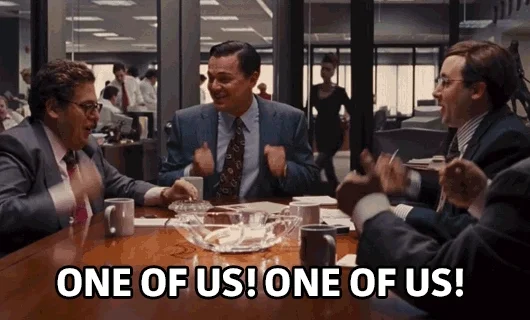
@Victork2 So glad you chose that rather than the Hot Fuzz version ![]()
