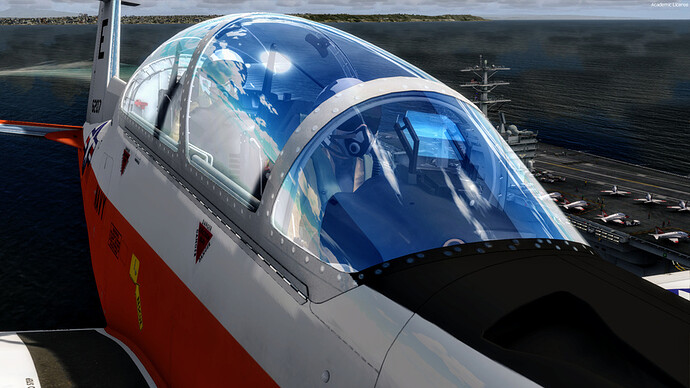If you can’t find it, let me know and I can upload it for you.
Spent the day with the kids at the Tellus Science museum, where they had a stunning Bell 47 on display. It looked almost factory new.
No joy on the both the Carenado Chieftain and the A2A Skylane Acusim. But, I had no trouble at all with the Iris Pro Training Texan II Driver for P3D v2.5. All systems seem up and running.
If anyone has P3D v2.5 - v4 and wants a really detailed DCS level of this aircraft, it is reduced to $20. That’s a whole bunch of aerobatic turboprop for the money. There are some really good walk-throughs on YouTube as well. The Pilatus PC-9/A is also on sale for $30, but I can’t confirm that it runs in P3Dv4.
From the vendor’s P3D page:
From its humble beginnings in 1937 the Texan has come a long way.
Originally developed as an advanced trainer for pilots before they graduated to first-line tactical aircraft, the Texan has undergone many facelifts and upgrades over the years.
Still a training aircraft, the T-6 is a tandem-seat, turboprop trainer enabling pilots to train for real-life missions, and is the preferred choice of militaries around the world.
The T-6B Texan II is an upgraded avionics version of the T-6A, which include an all-glass cockpit with three 5 x 7 multifunction displays, a head-up display, hands-on throttle and stick, and dual redundant Integrated Avionics Computers. It also features an open design to cater for future growth.
The T-6C features a range of training capabilities from initial pilot screening to advanced operational training. The aircraft is sophisticated. It includes mission computers, situational awareness data links, helmet-mounted cueing technology, munitions, and mounted avionics. And like the T-6B, open-architecture glass cockpit, offers the pilot incomparable visibility and room to extend the aircraft’s capabilities, in order to meet future training demands.
The cockpit of the T-6C features three interchangeable colour active-matrix liquid-crystal Multi-Function Displays (MFDs), primary flight display, navigation, engine-indicating and crew-alerting systems. It also includes programmable advanced mission functions such as a tactical situation display and MIL-STD 1787 head-up display (HUD) with F-16 or F/A-18 selectable display capabilities, and a backup, all-in-one flight instrument enabling the pilot to read essential flight cues in a matrix liquid-crystal display.
This total integration of instrument, navigation and advanced systems, enables tomorrow’s pilots develop their training skills.
So if you want to hone your skills, jump inside the most proven and cost-effective training aircraft in the world.
It that the same Texan that was a default aircraft in one of the earlier P3D versions or is it further expanded on? I love the T-6…I was sad to see it not included in v4…
I was thinking that it might have been the T-6/B, where this one is both B and C models. But truthfully don’t really remember, because I’ve always had this one installed. Anyway, I worked through a cold and dark last night, including using the UFC for navigation, and dug through all of the MFD pages. It all seemed to work, save the autopilot, which they do with a Shift-2 menu. The PC-9/A has the same features with AP linked to the FMS. But for $20 it’s fantastic. Great documentation included.
Good video here…
That’s great - (I’m a big Iris fan and have tons of their stuff) - I’ll have to get testing. Unfortunately, I’m still busy testing general VR compatability, and there are so few hours in a day. Last night I went up in the old Wilco Harrier Jump Jet (GR3 and FRS1 Sea Harrier) and I was just blown away. I thought it would be awful in VR, but I couldn’t have been more wrong.
Tonight I will test it in P3Dv4, along with PIS Papua New Guinea scenery. I’ve got that in v3 and will try simply linking it in the v4 scenery folder and see how it goes.
OK, I managed to get some afternoon stick time in. Tested the iris PC-9, Wilco Harrier, F1 Islander and PIS’ Bush Trekker PNG and all work great in P3Dv4, with the slight exception of some unsightly lines on the VC canopy. I think these may be deliberate, but they haven’t be done that well and for some reason they show up more in v4 than any other version. (edit - I mean in the Harrier VC)
I haven’t yet been able to get the HUD working, but it’s far from vital on the early Harriers. Also, I never realised you could fire the Aden cannon! I do now ![]()
Look in the second pic - you can see the tracer
The default Texan II aircraft in P3D is NOT the latest Texan Driver. Entirely different animal. $20 for the Texan Driver install is outstanding. The only issue is that it causes huge FPS loss in M/P with two aircraft in the same server.
I wrote IRIS informing them of the problem, but they blew it off and said they didnt optimize for M/P. I also suggested they include an avionics texture redux like they did with the PC-9, but nothing came from it.
So it is a beautiful single player aircraft only.
You are kidding, right?
I have just this minute finished reading the Iris T-6 manual and the intro is quite interesting, considering what you just said:
My observations were on the FSX version. I did not repurchase a P3D copy.
So I can only hope it was eventually fixed and they failed to get back with me.
Yes, that quote is from the FSX model, which is the one I have bought (years ago - long before they even had a PDF manual for it). I’ve been using it in P3D - well, it’s a default P3D aircraft, so…
Anyway, I spent the last few hours testing a lot of freeware and payware FSX add-ons in P3Dv4 and most of them worked very well. Those that didn’t were mostly alphasim, some aerosoft and Carenado, but some that otherwise worked had no sound - would think that would be a fairly easy fix.
Many that use EICAS/EFIS or other electric-based displays and instruments didn’t work if the scenario started with the aircraft engines and systems running. Shutting down and restarting sorted most of these issues - but not in every plane, unfortunately. Sometimes even the GPS500 wouldn’t work - but the G1000 played up in some, too.
I haven’t given up on those.
To install these payware add-ons, I either just pointed the installer at P3Dv4 (having copied the previous FS exe files over first - fsx.exe, fs9.exe etc) or used the registry hack, making the installer think it was installing into FSX - which may explain the display issue. I can post the list of what works and what doesn’t if it’s wanted (or pm).
Latest add-on aircraft updated to P3DV4 compatibility:
MilViz
F-100D
A2A
Accu-sim C172 Trainer
Accu-sim C182 Skylane
Accu-sim Cherokee 180
Accu-sim Comanche 250
Accu-sim T-6 Texan
Carenado/Alabeo
PC12 HD Series
PA31T CHEYENNE II
PA46 500TP MALIBU MERIDIAN G1000 HD SERIES
DO228 100 HD SERIES
500S SHRIKE AERO COMMANDER HD SERIES
Thanks - to be honest I am seriously considering returning my licence for a refund on P3Dv4 and waiting to see how the FlyInside sim turns out.
I was really happy when I heard about v4 being 64bit and thought we would be sorted for civvy sims for a while - but with the news from Dan Church, I’m thinking I might be sending my cash in the wrong direction. Let’s face it, every time a new upgrade of P3D comes out, it’s another $60 (and with a poor exchange rate to Sterling, it’s getting more expensive in the UK). We have no idea how long v4 will be the latest, before v5 comes out and it’s another 60 dollars and who knows how many expensive add-ons losing compatability.
Whereas Dan assures us the new sim is centred around VR, is 64bit and most FSX add-ons will work with it. I can’t see him bringing out a new version every couple of years, at full price, either. I could always purchase another licence for P3Dv4 at some stage down the line (or v5) if Dan’s sim goes pear-shaped. Not such an issue for people working and getting a salary rather than a pension, I think, though.
If you haven’t seen it:
http://forum.flyinside-fsx.com/viewtopic.php?f=9&t=5627
PS - and my framerates in P3Dv4 are actually down on v3, before I have even put FTX, AS and AI into the sim. average 100fps with v4 and 120-140fps with v3, with all add-ons (on the monitor, not VR, which is gated at 45fps with ASW)
So, that’s very interesting news. It will be facinating to see what they come up with. Since I have new found stability in P3DV4, a substantial add-on investment that is either working or nearly working, happily running carrier ops and AH2, I’ll stick with the LocMart title in the short term. I am worried about loosing development time focused at XP and P3D. But, rather than speculate, I found a good post concerning their future.
http://forum.flyinside-fsx.com/viewtopic.php?f=3&t=5626&start=20#p23090
Hmm…interesting news.
Hmm, would it be possible to build a sim that is compatible with FSX add-ons without paying a licensing fee? And who owns that now, Microsoft or LM? Seems that 64 bit code has opened the flood gates. I’m just curious how the whole MS/LM/DTG and now FlyInside relationship works.
I was wondering that myself. I guess the answers will come, in time.
I decided to hang on to v4 for now, anyway. I should probably have waited a bit longer to try it - at least until FlyInside is compatible. I’m mystified why my performance is worse than with v3, though.
For those that have it…the (freeware) Heron’s Nest was just updated to P3D v4…
“After a bit of tweaking, the Heron’s Nest v2 is now available for Prepar3D v.4. Not much changed on the island, except for the addition of dynamic night lighting in the land and float hangars; now they’ll illuminate your plane when you pull in for the night. The installer is specifically for P3Dv4, and has been added to your account on the Heron’s Nest download screen.”
Has anyone tried Razbam’s Metro or Harrier in P3D v4 yet? Just wondering if I should attempt to shoe-horn them in there…
I tried the Razbam Metro…and even spent an hour working on installing some community made fixes for it…but I get some oddities that I can’t fix. Torque and some other engine gauges not functioning…and it sort of looks like the DC/AC systems are messed up. I tried resetting gens and inverters…but nothing seemed to work. Might be too much of a project to get up and running…
EDIT - Actually…I was trying to get the FSX version working in P3D…there IS a P3D version…so maybe I’ll take the gamble with $10 to try to get it working.