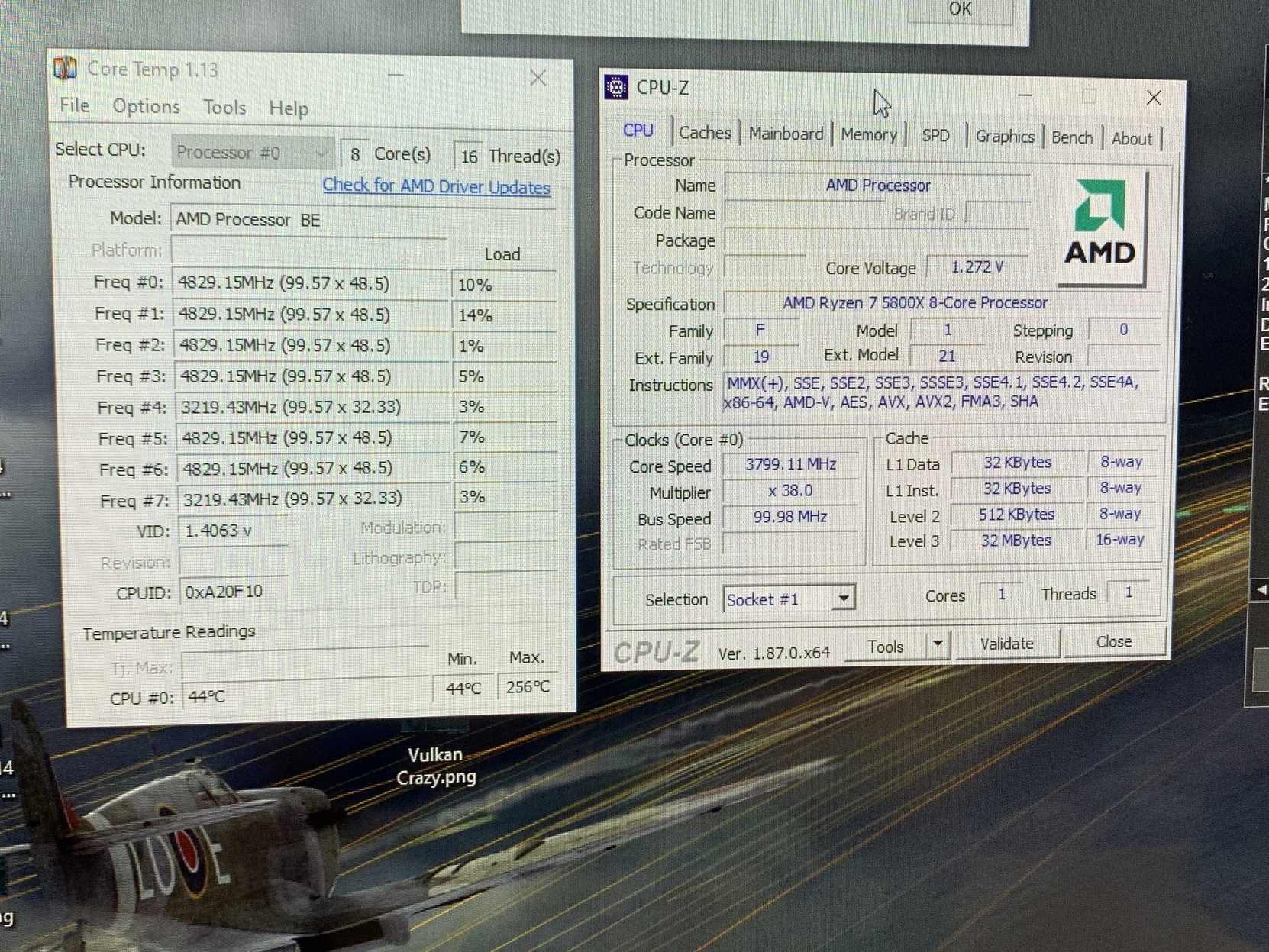have to check my cpu frametime in caucasus offline to compare to this…
but right now with 2700x in multiplayer normandy i’m over 12ms… so this video is promising!
At that RES the GPU won’t be a factor…so the one bottlenecking the system (limiting frames per second) will be the CPU…
That is why to compare CPU you should use a low resolution…all the benchmark in the reviews is done with this principle in mind
Free flight missions are non sense for comparing CPU in DCS and especially in VR.
To compare CPU we need lower SuperSampling and many AI units, triggers and scripting in a mission.
High AI count (especially moving ground units) can bring the NASA supercomputer to its knees in DCS VR.
If you want to compare GPUs you should do the opposite…low AI count (so that the CPU won’t be a factor), High Res and many polygons to draw
Of course, if you’re interested in “real world” comparisons to see how changing the CPU or GPU would affect your experience in a game, those types of test aren’t that informative. It’s a benchmark.
Edge cases illustrate what they can do, but app performance is generally dependent on all components working well together and the slowest component dragging it all down.
The average user upgrading their CPU will see minimum fps improved in DCS, for example, less severe stuttering or hitching, perhaps an increase in the number of objects that a mission can have before it bogs down. Unless you’re going from an i7-920 to an i9-10900K or something, it may not give you a “wow” factor when you run it under normal configurations with 1440p and 30 players on an MP server.
The free flight in either the P47 or the F16 in Normandy 6thJune 1944 with all the units is a good stress test on the system.
Before an overclock my 8600k struggles in vr with 16 to 30 fps. With a 5 Ghz oc it runs smoothly at 45 fps. It’s my go too for testing stability in DCS
cpu arrived i’ll try it! with the ruzen 2700x and then with the 5800x ! and i’ll let you know…
but first i have to drain the custom loop…
swap the motherboard update the bios and then swap the cpu…
Oh joy, I hate flushing my loop, it is normally a 3 year cycle ![]()
never done! and i’m on a 2 year build!
today i checked EKWB maintenance advices and they suggest to do it every year!
i’m one year late!
still to decide if just to replace the fluid or dismount everything and may be change the tubes…
AIO. All of the cooling, none of the hassle! ![]()
And all of the temps, at least with my loop I can change the tubing and wash out my radiator res and block.
![]()
@EAF51_Jimmi I would always recommend changing the tubes, they start to discolour and can become brittle depending on the type. Use distilled water for flushing and if you feel brave enough take the block apart and clean the fins.
And if your using a dye in your liquid the pump probably needs a clean too
![]()
Looks like the stuff the barber uses to disinfect his combs…
Nice one, if possible can you run orange room vr benchmark and cine bench R20
Oh and temps at load and idle please ![]()
here are some of my old and new system benchmarks!
it’s a link to my squad forum
will try the bench you requested @Cib and report back.
on dcs online fps are similar with ss200% but have to tweak settings! reducing it to 150% i think i can reach 90fps
the offline dcs benchmark mission cpu heavy
before CPU frametime:
Median: 10.8 ms
99th percentile: 18.5 ms
99.9th percentile: 22.1 ms
after CPU frametime:
Median: 8 ms
99th percentile: 13.5 ms
99.9th percentile: 15.4 ms
ok for @Cib
Let me know what you think
first some temperatures…
idle is 38-41 °C in a 22°C room
torture test topped at 61 for a long time (then i opened firefox and went to 69°)

Cinebench all core brought Temp to 76 °C

Cinebench scores (had some backgound apps open)
all cores
Single core
Orange Room
tonight quick dogfigth on WWII dogfight test server DCS Caucasus map
5 players (imagine no ground objects)

90fps! a dream ![]()
![]()
![]()
down low treetops looking down sometimes dropped to 45 ![]()
The temps are really good. I bet your very impressed, and to beat a thread ripper is going some too.
I idle @32C 5ghz for 1.36 volts and an LLC of 5 and top out in prime 95 @67C although I do have core 1 running a little hotter and can peak to 81c. I think a new Cpu block will be a benefit as my old XSPC one is smaller than the IHS.
I think your testing has confirmed to me that the IPC is a huge help in DCS with the Zen cpus.
For context my best score for the orange room is 12350 with a modest oc of my 1080 SC to 2100 core clock and 5200 memory oc
My R20 score is not great its 2733 points
I do have an AVX of set of 3 so cine bench only runs at 4.7Ghz
@EAF51_Jimmi, is there a reason you are using CB20 and not CB23?? I ran a test on my 9700K and did get a very good score of 9393 for multi…
did you pair this with a 3090 the 5800X??
yes @Cib asked me a few post ago to test CB20
so far i’ve still the 2080 super. think i’ll go with a 3080 or 6800xt the one i could find cheaper!
Well I ask why are you using CB20 and not the latest CB23, is there a difference? Should I retest with CB20? yes the 2080 super is still a beast of a card… would like to hqave one myself… this 1080 is getting long in the tooth but still works good with my O+…
@Cib !??
i see many reviewers using Cinebench 15 instead of 20 (think because it’s faster)
didn’t knew there was a 23 out!