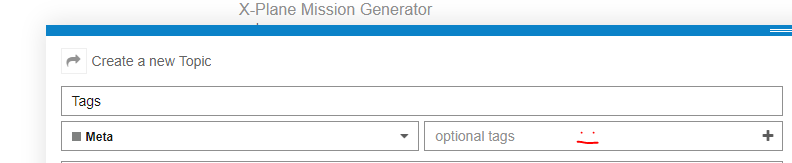In terms of forum organization we’ve tried to keep things pretty simple. We have just a few ‘sub-forums’ (what are called ‘categories’ here) and it works well.
What we’ve seen over time is that a lot of people use this forum to find stuff, either through google or lurking and doing searches. A lot of our categories are pretty ‘broad’ and we’ve all just tried to fit into conventions of either putting more specific words into the topic title (e.g. #flight-sims “X-Plane Releases”) or just having really long topics that have thousands of posts.
Rather than add lots more categories and have to move stuff around we thought we’d experiment with ‘tags’ as a light-weight (and optional!) way to provide a bit more context on the topics. The forum software we use is called ‘Discourse’ and it has a good explanation of what a ‘tag’ is and how it is used:
Essentially all it is is an additional bit of text to further describe a topic. This makes it easier to find for others, plus allows people to browse the forum in a way not boxed in like a category. Multiple tags can be applied allowing things like ‘VR’ to be found without having to create a ‘VR’ category.
So, we’re just trying it as an experiment. So far on the #staff have the ability to create completely ‘new tags’ but the plan is to open that to the community, so you can add your own. Tags aren’t a foregone conclusion here, we’re just seeing how they work first. Please try them out and let us know in this topic.
When you create a new topic you’ll see a new option to enter:
Next to the photorealistic image of my face in red you can see the new tags free-text entry box. As you type in there you can see the choices. You can put up to 5 tags on a topic, although typically only one or two is good.
If you want to ‘browse by tag’ or even subscribe to one you can just click on them - they are links. The ‘watching’ circle in the top right of a tag page shows your options:
So we’ll run this for a while and see what people think. If it works we’ll unlock it for regulars and go hog wild. #staff will have a look through and tag some old topics, so we can see it in action a bit more.
Thanks, and let us know how it goes with tags.