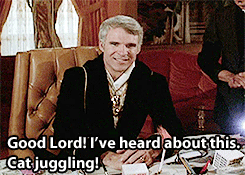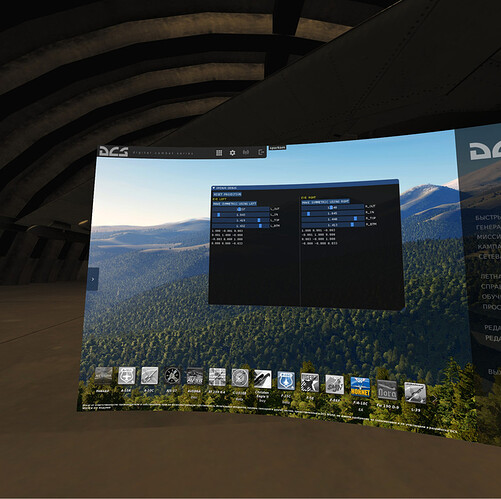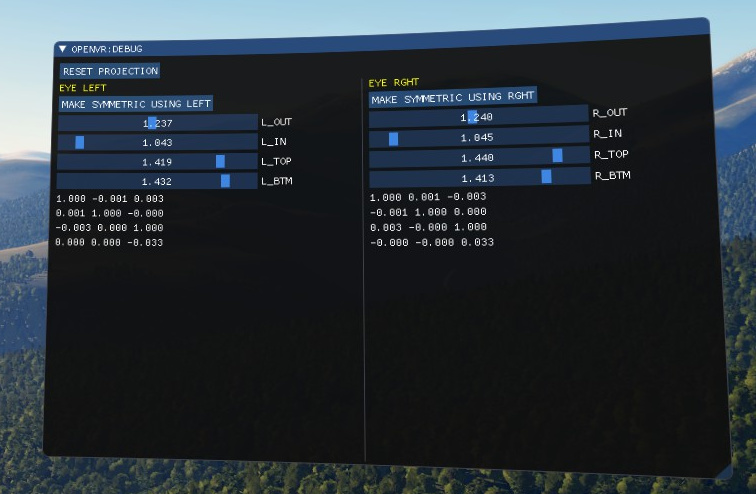EDIT: 22 March 2019
The DCS open beta now includes this utility with the release, you don’t need to download anything. When DCS starts it will detect the Odyssey headset and show a special ‘calibration’ window. Follow the instructions in that. Once you hit ‘Make Symmetric’ then it will write out a file of your settings here:
/Users/(your username)/Saved Games/DCS.openbeta/Samsung Windows Mixed Reality 800ZBA.lua
You can either edit that file or remove it if you want the utility to appear again.
If you find the ‘Make Symmetric’ doesn’t work for you then you can try editing the values to swap them differently here:
Old Info Below
Noticed this on the ED forums and thought it worth pointing out here as interesting.
Essentially what is happening is that the left / right images that make up the stereo 3D view in the headset in DCS are coming out misaligned for some people. This causes a feeling of being ‘cross eyed’, in that the rendered views are not lining up vertically (say the left eye view is a tiny amount higher than the right for example, breaking the 3D effect). It seems specific to DCS as most other Unreal/Unity engine games already fix for this.
Each headset comes with an initial factory calibration, where the device settings are given back to SteamVR on how the views are rendered. You can see you own headset settings by running vrcmd like this:
> E:\Program Files (x86)\Steam\steamapps\common\SteamVR\bin\win64>vrcmd.exe
Device 0 - holographic.WindowsHolographic - Samsung Windows Mixed Reality 800ZBA by WindowsMR - HMD - generic_hmd
D3DAdapterIndex: 0
RecommendedRenderTargetSize: width=1687, height=2106
Left Projection: left=-1.243206, right=1.040720, top=-1.430265, bottom=1.422058
Right Projection: left=-1.048342, right=1.230648, top=-1.423027, bottom=1.421782
Lens Center: (0.000000, 0.000000), (0.000000, 0.000000)
Tracking universe: 14118210320900
As you can see, the left and right projection top/bottom values are out a little, meaning there is a physical alignment that the software normally takes into account. I think the issue is in VR DCS (and it seems Euro/American Truck Sim as the only other one) this mismatch isn’t taken into account, causing a blurry feeling for some. It seems to be worse for people with higher IPD settings.
It looks like ED knows about the issue already, plus a few more people are tracking info about it here:
Hopefully a fix is in the pipeline so our eyes can uncross ![]() .
.