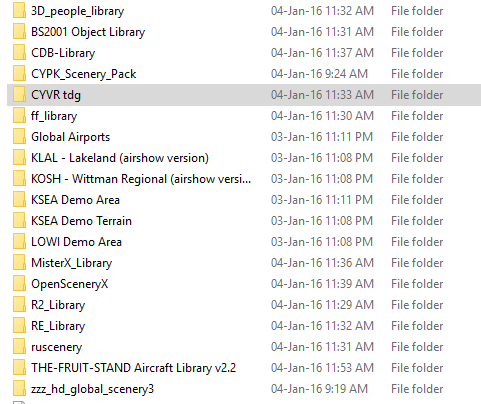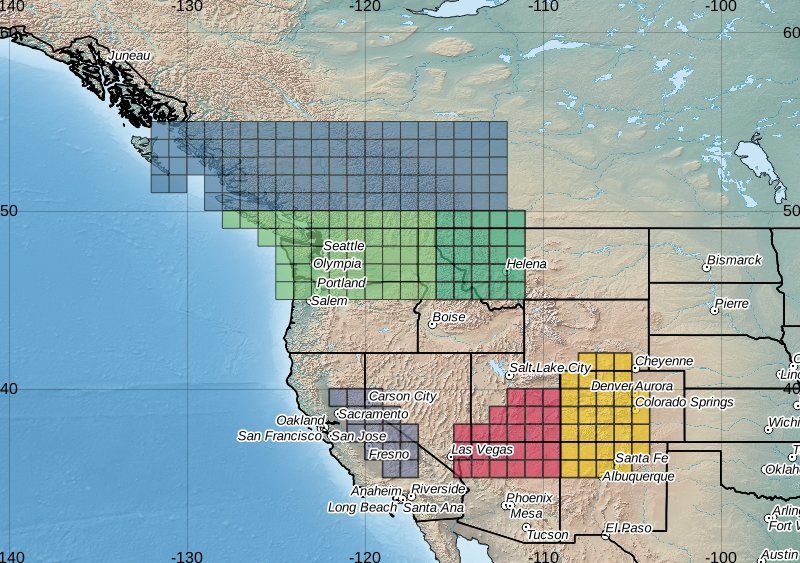My experience is with FSX, but I think the comparison between FSX/Xplane and DCS/Falcon is similar:
The core civilian sim is typically very light on systems and generally has good flight models. My understanding is that FSX lags behind Xplane in that regard, for default planes, but that’s probably a whole flame war waiting to happen.
Terrain is a huge difference between the two - civ sims generally have the entire world modeled to about the same or better quality than default DCS/Falcon terrain - meshes, airport graphics, etc. In fact, a quip I heard once is that “DCS is an aircraft simluator, FSX is an airport simulator”, and I think that sums it up.
The power of these two civilian sims, however, is the immense library of 3rd party addons and tools. Most (if not all?) of the products @BeachAV8R has referred to in his Xplane articles are additional purchases that have their own varying level of flight model and system quality, and equally varying value. Just the types of add-ons out there is staggering: lighting mods, terrain mods, cloud mods, weather mods, camera control mods, flight planning mods, etc.
As an example, I fell in love with the idea of a super complex aircraft like the PMDG 737NGX and Flight Sim Labs’ Concorde X. I ended up pulling the trigger on Concorde, but soon realized I needed a good weather update (REX & ActiveSky) and airport upgrades (UK2000 Heathrow) to really enjoy the scene out the window. I am very pleased with all my purchases (even though the FSL Concorde X still has some bugs in it).
That said, if you’re looking to get the feeling of flying an aircraft and managing realistically complex systems in flight, do your homework on the quality of the different products out there and be prepared to spend some good money on a single aircraft. Don’t forget to check to see if you’ll need/want to spend additional money for support tools that will further improve your experience - flight planning tools, passenger/cargo utilities, AI aircraft, AI air traffic control, etc. will all cost additional money.
tl;dr You will probably not be very excited about what you get out of the box with either X-plane or FSX, but with a few additional products, you’ll easily find another way to spend all that extra free time you have laying around.