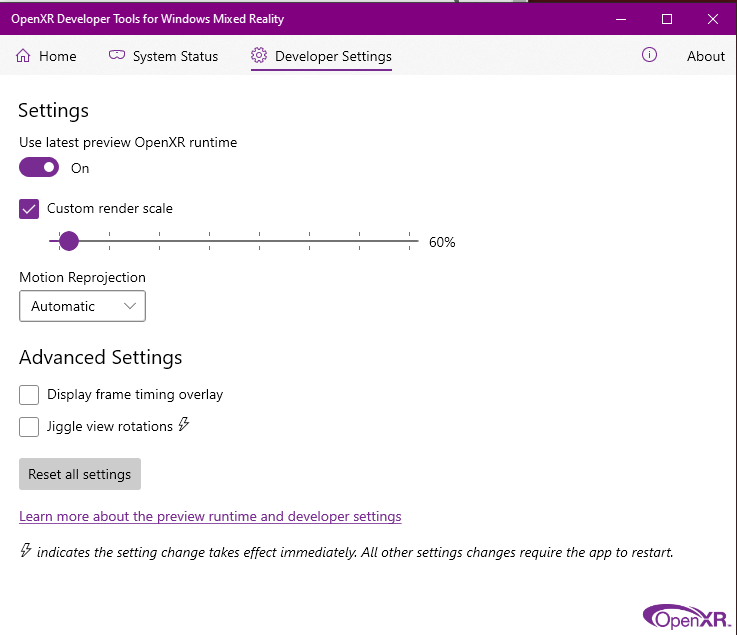I thought I’d put out my settings I used on VR in MSFS, with a i9 9900K, 2080 8GB and HP Reverb G1 system. I’m not sure how applicable they are to others, but there’s a few things in there that aren’t that intuitive so interesting to share and collect them in one place:
In game settings (don’t forget to flip the choice at the top to ‘VR’ otherwise it’s just desktop graphics settings you’re changing):
VR Traffic settings (again, don’t forget to toggle to ‘VR’ in the Traffic section):
(for extra performance, turn off air traffic, it sucks CPU - but I like it).
If you are flying around in small props and doing tourism, then bump up the Terrain Level of Detail and Objects Level of Detail higher and the Render Scaling back down to 90% (or if your machine can handle it, try keeping them higher).
The OpenXR Dev Tool settings (note the Preview edition (v105) selected on, 60% custom resolution and Motion Reprojection turned on):
If you don’t have this tool you can get it here:
For Nvidia control panel stuff, I just copied these from somewhere else, I think the only key one is the power profile tbh but who knows.
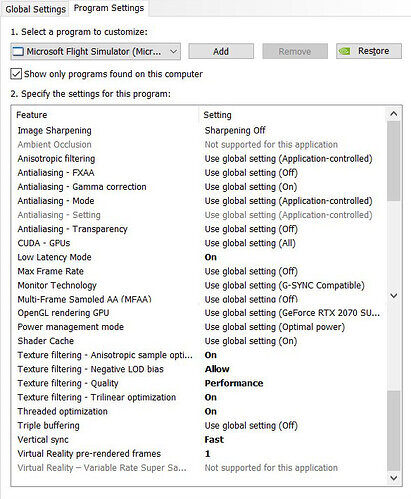
I’m using the latest Nvidia driver and Windows HAGS mode off. Some people get better results using an earlier Nvidia driver but I also play Cyberpunk 2077, so what can you do…
So in example above I set a high game resolution but a lower headset resolution. You can even try it the other way around to experiment for what you like, e.g. 70% Render Scaling, Anti-Aliasing TAA and then OpenXR custom resolution 100% - it’s really a taste thing (these latter settings look nicer in props and for tourism down low, as you can bump up the Terrain and Object LOD sliders more).